
I don't claim to know everything there is to know about stock photography or photography for that matter, but I hope I can be of some help. This post is to introduce stock photography to anyone unfamiliar with the industry.
Stock photography has existed for some decades now, however the concept of micro-stock photography (low priced, royalty free images) is a relatively new industry. These companies run websites that let users interface directly over the internet to upload and download images. Therefore, in order to submit images they will have to in digital form.
With the explosion of high quality digital cameras, companies have realized the potential in the amateur photographer. This means that anyone with a good quality digital camera (usually a digital SLR is necessary to achieve the quality of photographs these sites are looking for) and some basic knowledge of the camera can take advantage of these sites and make a little money.
Here is the basic process for contributing to these websites:
- Sign-up to become a contributor/ photographer. The sign-up process ranges from a simple form to length verification and qualification checks. I will explain the specifics of this process as I introduce you to the individual sites in a future post.
- Upload your images. Your images will have to be already on your computer and should have been edited. I should note that most sites also take illustrations and vector art.
- Describe your images. Once uploaded you will need to add details to help identify your image. This will normally included an image title and descriptors that will be used as search terms when customers search for images. "Tagging" as it is call, is a crucial step. Without the proper "tags" your image will be difficult to find, resulting in low sales.
- Image evaluation. Most website have a review process in which your images are evaluated for quality (both aesthetically and technically) and for customer demand. One of the biggest challenges is to submit photos that are unique and whose category has not already been exhausted. For example if you were to upload a picture of a flower, more than likely the website already has thousands of images of flowers. Your image will probably get rejected, regardless of quality.
- Image Indexing. If you image is approved it will be added to the sites collection. Most site let you track how many times your images has been view. Once a customer finds an image they like, they select a size and purchase your image. Your image is then immediately available for the buyer to download. Then you get your cut of the sale! The more images your upload, the greater your potential for increased revenue.
- Sign-up to become a buyer. This usually involves entering payment information such as a credit card.
- Image search. Remember, just like with a search engine, the more specific you get with your search terms the fewer and more relevant your results will be.
- Size and license selection. Almost all sites offer their images in varying sizes. As expected the larger image will translate to a larger price. Although sites call it different things, most offer an Extended Use License. These licenses are specifically for people who are going to use the images over and over again like on a greeting card or print it in a book. Although the price may seem outrageous, keep in mind that you would pay hundreds if not thousands of more dollars to get the same use out of a professionally designed/photographed image.
- Payment and download. Once you have checked out and paid for your image, it's time to download the image to your computer. Sites offer different options, some let you email the image to yourself, some only allow direct download to your computer from the site. If you prefer a certain method be sure to read their FAQs or Terms section to make sure that method is available.

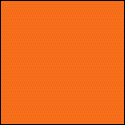
Pexels is a free stock photography website.
ReplyDeleteIt wasn’t until last year that I learned about this site (thanks to a reader), and I’m so glad I did.
I absolutely love Pexels. It’s the only website I use when I need free stock images for my blog posts.
I think this could actually be one of the most useful websites for bloggers. Especially in a time where visuals are a must for your blog content.
Images on Pexels are free for personal and commercial use. They can be modified, distributed, and do not require attribution.
If you’re looking for more websites that offer free images, check out my post Where to Find Free Images for Your Blog.